Can't find what you're looking for?
Adding links to listening platforms on your Spotify for Podcasters public page
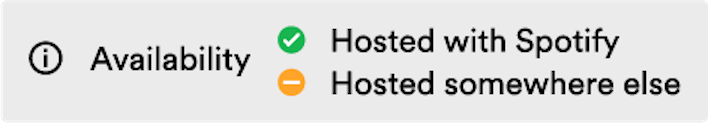
Make it easy for listeners to find and listen to your podcast on the platform of their choice by adding links on your Spotify for Podcasters page.
- Go to Podcast availability.
- Find the listing you want to update and paste your podcast URL into the box.
- Click Add to profile.
Note: You generally can’t add a vanity URL to listening platforms.
Was this article helpful?
