Can't find what you're looking for?
Publishing a saved episode
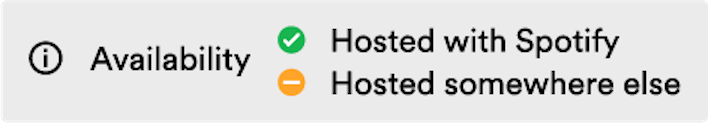
If you host your podcast with Spotify, you can save episodes in a draft state to publish later.
On web:
- Go to Episodes
- Find and click the drafted episode you want to publish.
- Give your episode a title and description, as well as any required details.
- Click Publish, or find Publish date to select a future time and date.
On the mobile app:
- Go to Your Podcast.
- Find and tap the drafted episode you want to publish.
- To give your episode a title and description, tap the 3 dots then Update episode description.
- Tap Publish this episode, or Change publish date to select a future time and date.
Note: You need to verify your account before you can publish your first episode. You should've received a verification email when you created your account. Check this article for tips
You can publish up to 10,000 episodes from your account.
Check out this article to learn how your episode publish dates impact the order your episodes appear in.
Was this article helpful?
