Setting up Spotify Payouts
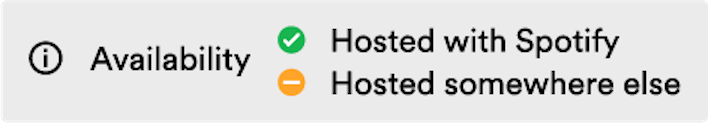
Spotify Payouts is the technology we use to help the Spotify creator community, such as podcasters, get paid for the work they create.
If you’re eligible to utilize Spotify Payouts, you’ll be able to create an account with your Spotify account when you're setting up monetization products.
Signing up for Spotify Payouts doesn’t impact your earnings. Revenue is paid out automatically to your bank account each month.
Setting up Spotify Payouts
- Go to your Monetize tab.
- Select Set up Spotify Payouts.
Note: You’ll only see this option if you’ve been invited to Spotify Payouts. - Connect your Spotify account.
Note: A Spotify account is required to monetize with Spotify Payouts. If you don’t have a Spotify account - or prefer not to use your personal one - you can create a new one for free. - Once your Spotify account is connected, select Go To Payouts then Get Started.
- Fill out the required info.
Note: You'll need your Tax Identification Number to enable Spotify Payouts. More info here - Confirm your answers, then select Save and complete.
You’ll receive an email confirming that your Spotify Payouts account is active.
Signing up as a business or an individual
The difference is mainly in the tax implications. There are no differences in the service or payout frequency between individual and business.
Business payouts are made payable to a company, which is a legally recognized business entity. Individual payouts are made directly to private individuals. So the information we collect in order to make a payout is different.
To be paid as an individual, we need your:
- Legal name
- Home address
- Social security number (SSN)
Note: We collect your SSN for tax purposes in order to pay you and to file any required tax information reporting
To be paid as a business, we typically need your:
- Business’ name
- Business type
- Business address
- Tax identification number (TIN)
If you’re a sole proprietor or single-member LLC, we need your:
- Legal name
- Home address
- Tax identification number (TIN)
To change from an individual to a business entity, or vice versa:
- Unlink your Spotify account from your Spotify for Podcasters account on your Apps page.
- Create a new Spotify account
- Go through the setup steps again and select the desired entity type to receive payouts.
